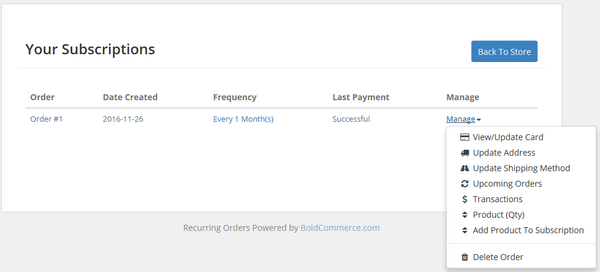Subscribe & Save Guide
So you're thinking of saving money by utilizing our Subscribe & Save program but you want to make sure you know all the details, that's what this is for!
We completely understand that subscriptions can be a little scary, especially memberships you sign up for online, but we want to change that!
Our #1 priority is customer satisfaction, plain and simple. We choose the highest quality ingredients for our supplements and we want each and every one of our customers to have a top of the line customer experience! With that being said, here's how you manage your subscribe and save account!
- Use our sign-in page to sign-in with the same email you used to purchase with. If you cant sign-in, that means you didn't create an account! Go here to create an account
- Once you've created your account, you'll be able to see all of your past orders but you'll also be able to manage your subscription! See the image below for an example:

- After clicking the "Manage Subscription" link, you'll be taken to your Subscribe & Save account where you can manage your account! You can skip orders, change delivery addresses, delete your account, etc! See the image below!
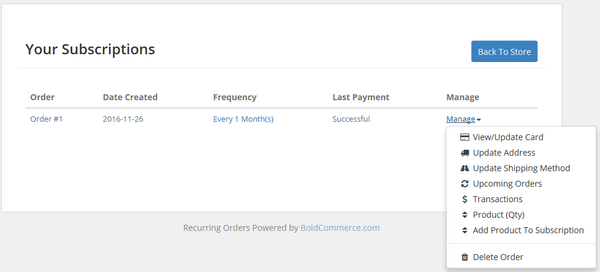
- That's it! You have full control over your Subscribe & Save account! Please keep in mind, if you ever have any issues or need help with anything, please feel free to contact us any time!